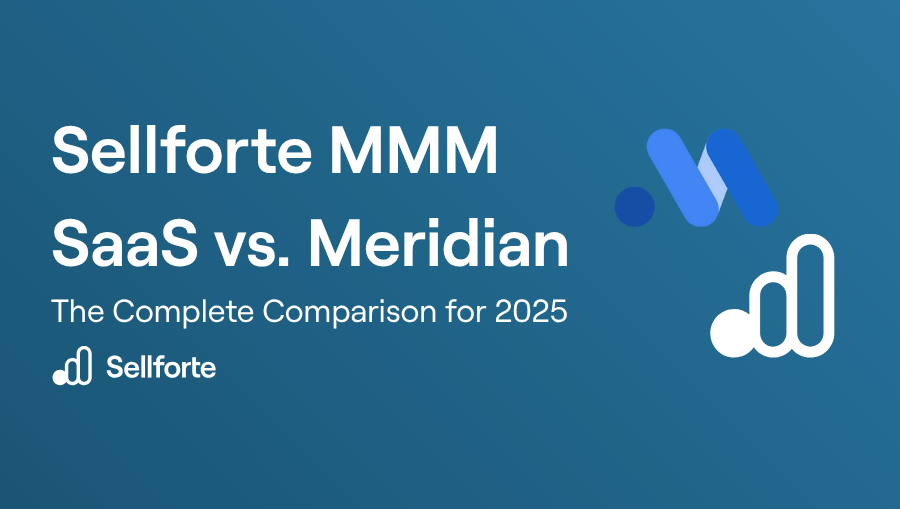Product Update: Improved User Experience for Marketing Dashboard
Sellforte's Marketing Dashboard is the primary tool for many marketing teams to get insights on historical performance of their marketing activities. It serves as the single source of truth for media ROI, empowers users to compare the effectiveness of different channels, and offers powerful tools for conducting deep-dive analyses at a highly granular level.
We’re committed to continuously evolving the dashboard based on user feedback. Today, we’re excited to unveil a set of powerful updates designed to support everyone from digital specialists to CMOs in making smarter, faster marketing decisions.
All of the updates are free for anyone to try without sign-up in the Sellforte demo.
1) New layout for analysis filters
Let's start with the most visible change: Analysis filters are now on the left. Analysis filters enable users to see exactly the analyses and data they want. For example, users can change the timeframe of the analysis, change from weekly to daily data, and change the granularity of the analysis from Ad platform -level to looking at individual campaigns.
Since Sellforte was founded, the filters have been horizontally, on top of the charts. However, the amount of different filtering options has increased over the years, and it was time to improve the user experience by moving them to the navigation bar on the left. The vertical navigation bar provides the users a faster access to the filters, as well as better experience in using. Here's the new layout, with filter on the left.

Let's walk through the main filtering options from top to bottom.
Presets & Time-selection

At the very top, users have the option to select a "preset", which is a saved filtering option. This provides users a short-cut to a certain analysis view. It is a useful feature for teams who want to review a fixed analysis view from week to week.
Below the preset-option, users can select the timeframe of the analysis, as well granularity of the analysis (monthly, weekly, daily, quarterly, yearly). These are the most used filters in the dashboard. As an example, choosing daily granularity shows the historical spend data on a daily level, as illustrated below.

Selecting granularity of analysis

Selecting granularity of the analysis is the second most used filtering option in the dashboard. This selection provides users an option to switch from "Meta vs. Google" analysis to a more granular "Meta Awareness vs. Meta Prospecting vs. Google Performance Max"-level analysis. As an example, choosing "advertising channel" enables following comparison:

We are proud of having the most analytical depth among Marketing Mix Modeling solutions: Users can go all the way to individual campaign -level.
As a superuser-feature, it is also possible to have uplifts grouped separately from media spend. As an example, you could group media spend by country and uplifts by Ad Platform, which would show you how different ad platforms are driving incremental sales in each country, as illustrated below:

Selecting Scope of analysis

Next, the users can adjust the scope of the analysis. As an example, you might want to analyse only certain countries, or certain advertising channels. Users can conduct exclusions or inclusions within any of the dimensions.
The scope selection is done by clicking the dimensions, and editing individual items within the dimension. As an example, if we want to compare Meta channels / tactics, against each other, we can click "advertising channel", and choose only Meta channels.

After this, only Meta channels are shown in the charts:

Other selections

At the very bottom, user can exclude / include Base and Promotions from the analysis, or reset filters back to their initial configuration.
2) Re-sizeable elements
Many marketing teams use the Marketing Dashboard in their weekly meetings, monthly meetings, and quarterly business review meetings. For this reason, we are starting to add more flexibility into configuring the views. There is already the option to zoom into one specific chart to help with this. For a multi-chart view, we have now added an option to resize the chart layout, as shown on this video:
3) Easier chart navigation, e.g. for media-metric deep-dives
Previously, each chart had "tabs", which the users navigated to change e.g., from "Spend" view to "Impressions" view within a chart element. Tabs are still there, but they are now easier to navigate with a more polished look and positioning at the top of the chart.
As an example, one of Sellforte's superpowers is that our platform includes "Media metrics", are ad platform -reported data which can be used to complement MMM results. You can read more about Media Metrics in our in-depth article. Media metrics can now be analysed more easily, as shown below:

Conclusions
With these latest updates to the Sellforte Marketing Dashboard, we’re doubling down on our mission to make data-driven marketing easier, faster, and more actionable for every user, from hands-on digital specialists to strategic CMOs. We’re excited to keep evolving the dashboard with you.
If you wish to see Sellforte Marketing Dashboard in action, you have two options
- Try the Sellforte demo (free, no-signup)
- Start Free Trial with Sellforte
Authors
Lauri Potka is the Chief Operating Officer at Sellforte, with over 15 years of experience in Marketing Mix Modeling, marketing measurement, and media spend optimization. Before joining Sellforte, he worked as a management consultant at the Boston Consulting Group, advising some of the world’s largest advertisers on data-driven marketing optimization. Follow Lauri in LinkedIn, where he is one of the leading voices in MMM and marketing measurement.
You May Also Like
These Related Stories
Sellforte Launches Exclusive Free Trial for Supermetrics Users
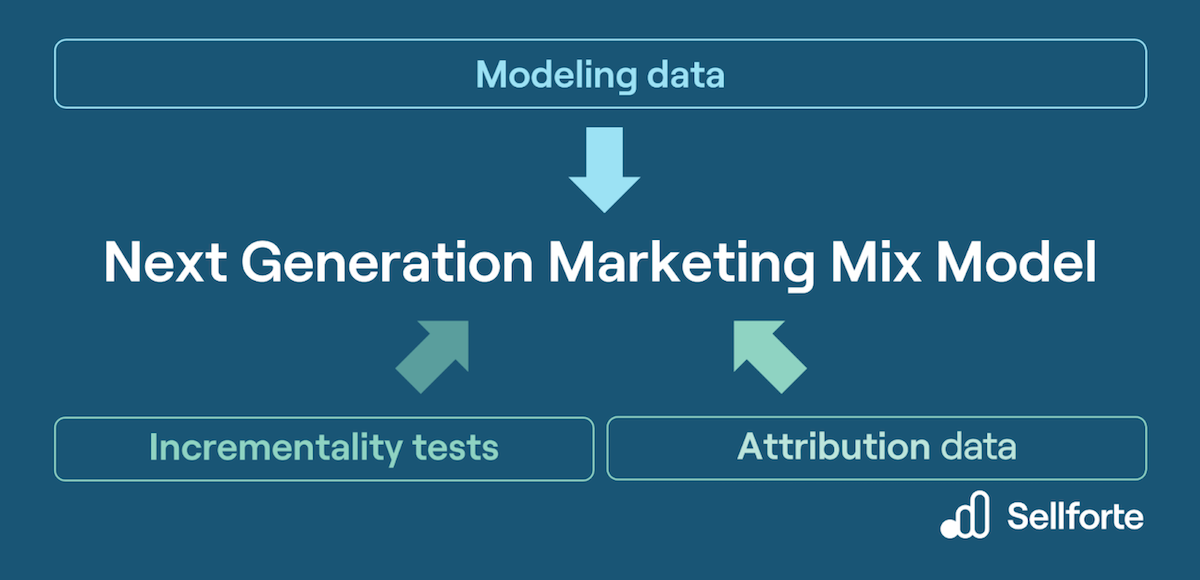
Calibrating Marketing Mix Models with Experiments and Attribution data