Sellforte Optimizer
Find optimal weekly budget allocation across channels. Forecast sales. Test scenarios.
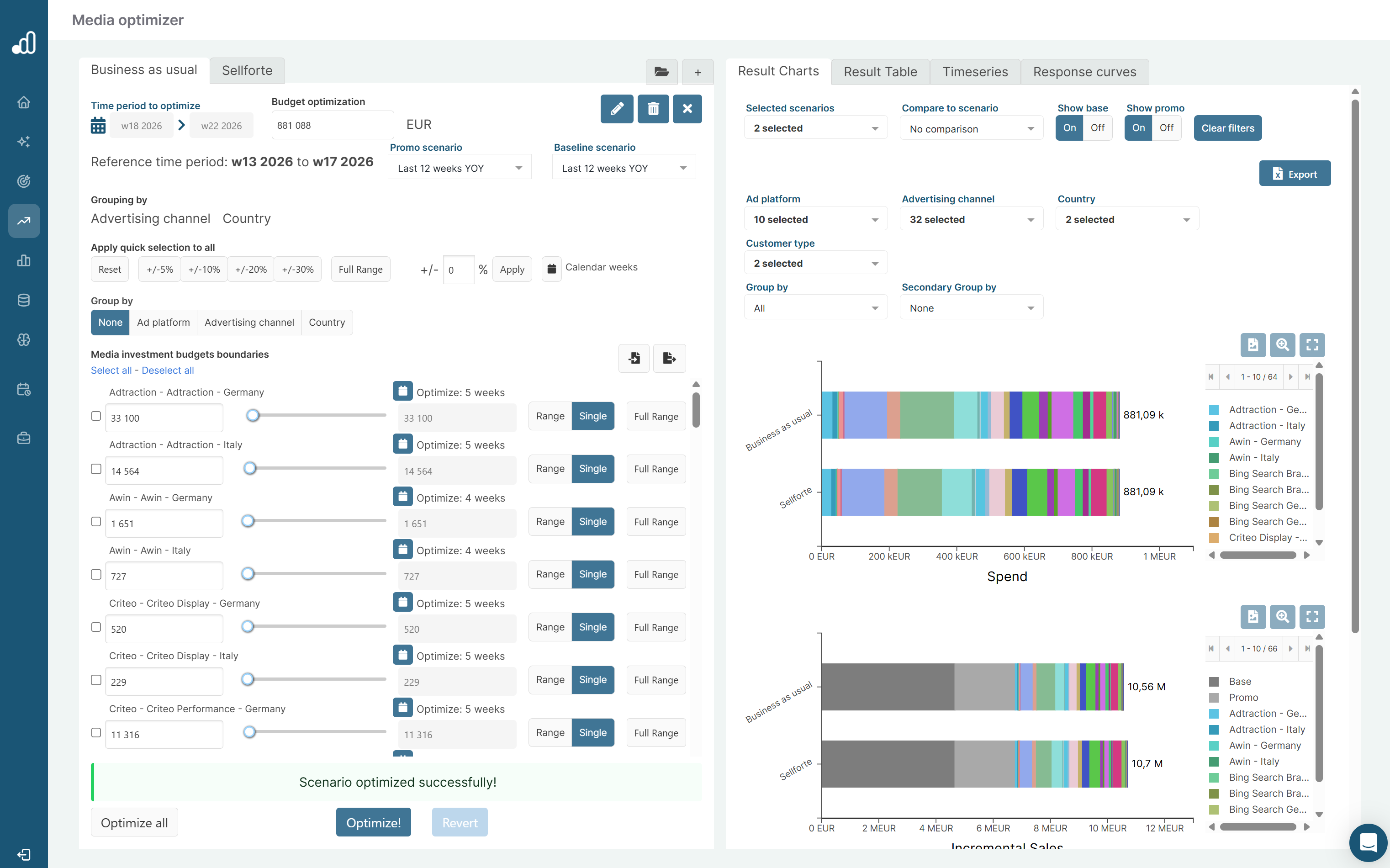
Overview
Build Scenarios, Optimize Budgets
Optimizer helps you build scenarios for your future media budget allocation. You can choose between two optimization objectives:
- Find an allocation that maximizes sales from a certain budget.
- Find an optimal budget that reaches a certain sales target.
You can set constraints for the optimization, such as how much the spend to each channel can vary. After a scenario is configured, the Optimizer finds an optimal budget allocation using your inputs and the underlying Marketing Mix Model (response curves, adstock etc.). Each scenario has the following outputs in charts and tables:
- Forecasted total sales, decomposed to base sales, promotion-driven sales and media-driven sales
- Media budget allocation across advertising channels
- Each advertising channel's investment per week
- Estimated ROI for each advertising channel
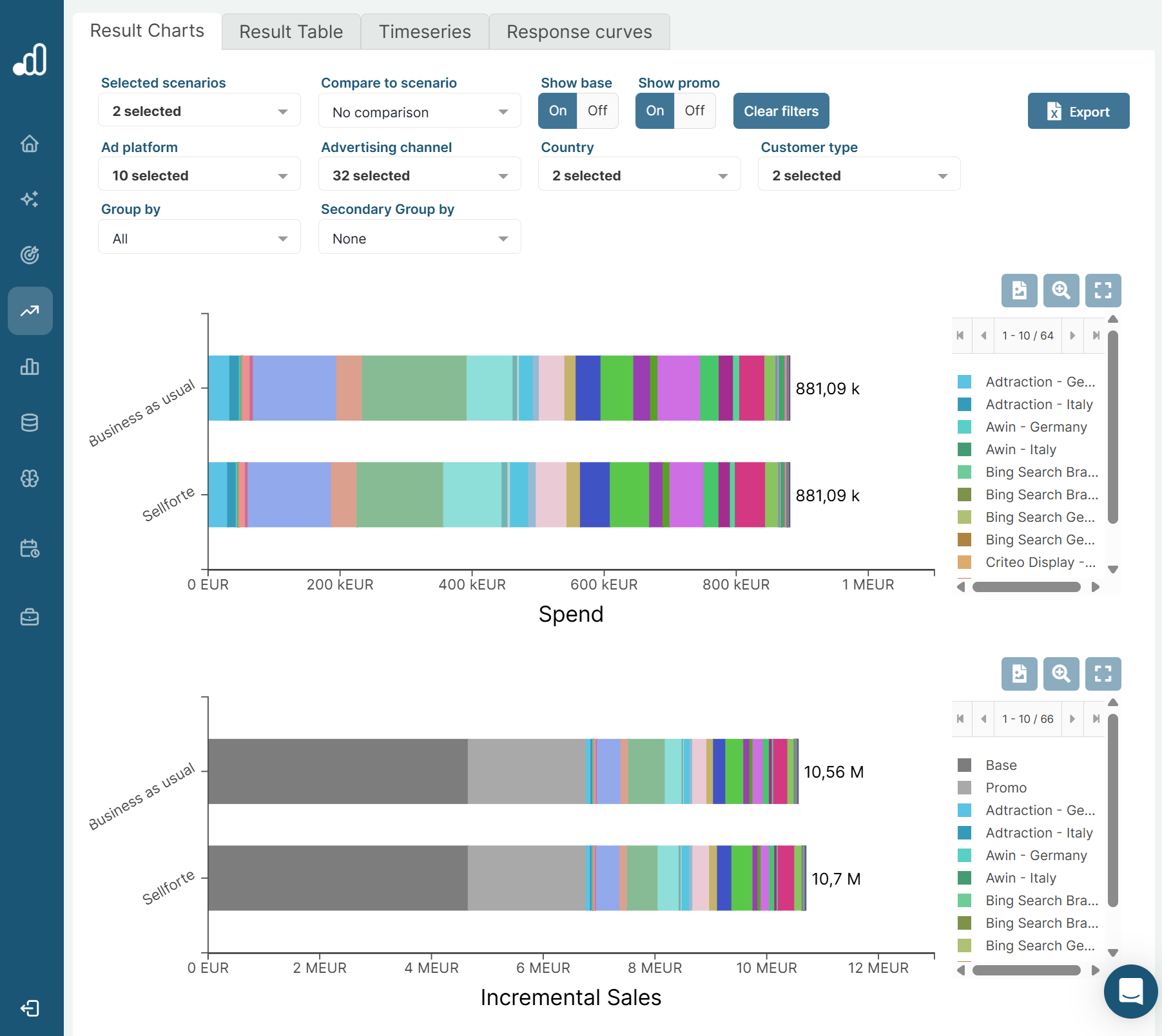
Answering All Your Planning Questions
Annual planning
- How much sales can you drive next year with the same budget?
- Conservative: How much sales can you drive if each channel can be changed +/-30%?
- Aggressive: How much sales can you drive if allocation to channels can be changed without constraints?
- How much sales can +10% more budget drive?
- How much budget is needed to grow +5% faster vs. last year?
Quarterly and monthly planning
- We are falling behind our sales target. How much more budget would be needed and for which channels to get back on track?
- CFO gives you $1M more budget. Where should we invest it and how much more sales can we drive?
- What is an optimal spend allocation for each of the 12 upcoming weeks?
Unique features
Forecast Sales
Optimizer forecasts the total sales of your company, not only for media-driven sales. This is a game-changer for marketing teams and finance teams, since it enables you to find optimal budget allocations for reaching a specific sales target. The sales target could be for example annual, quarterly or monthly.
Planning marketing becomes more agile when you can track your sales progress during the year, and continuously adjust marketing budget so that the company hits its sales targets.
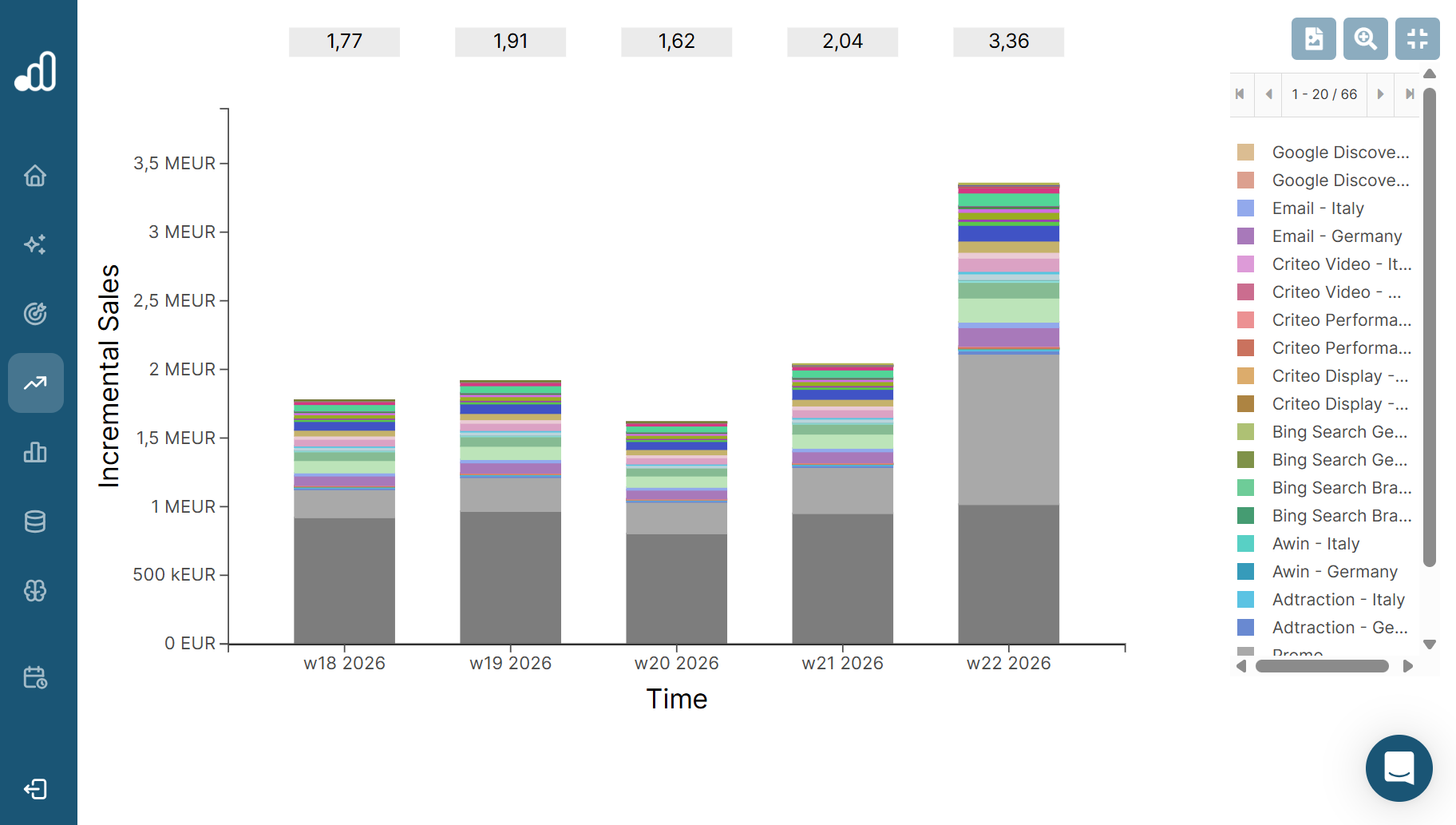
Find Optimal Budget for Each Week
Optimizing budget pacing by allocating marketing spend more effectively across weeks can be a sizeable lever in budget optimization.
Optimizer understands timeperiods when demand is naturally lower and timeperiods when there's more buyers in the market, and adjusts marketing budgets by week accordingly. This makes Optimizer-generated scenarios realistic. They are not theoretical budgets where the marketing spend is spread evenly across weeks.
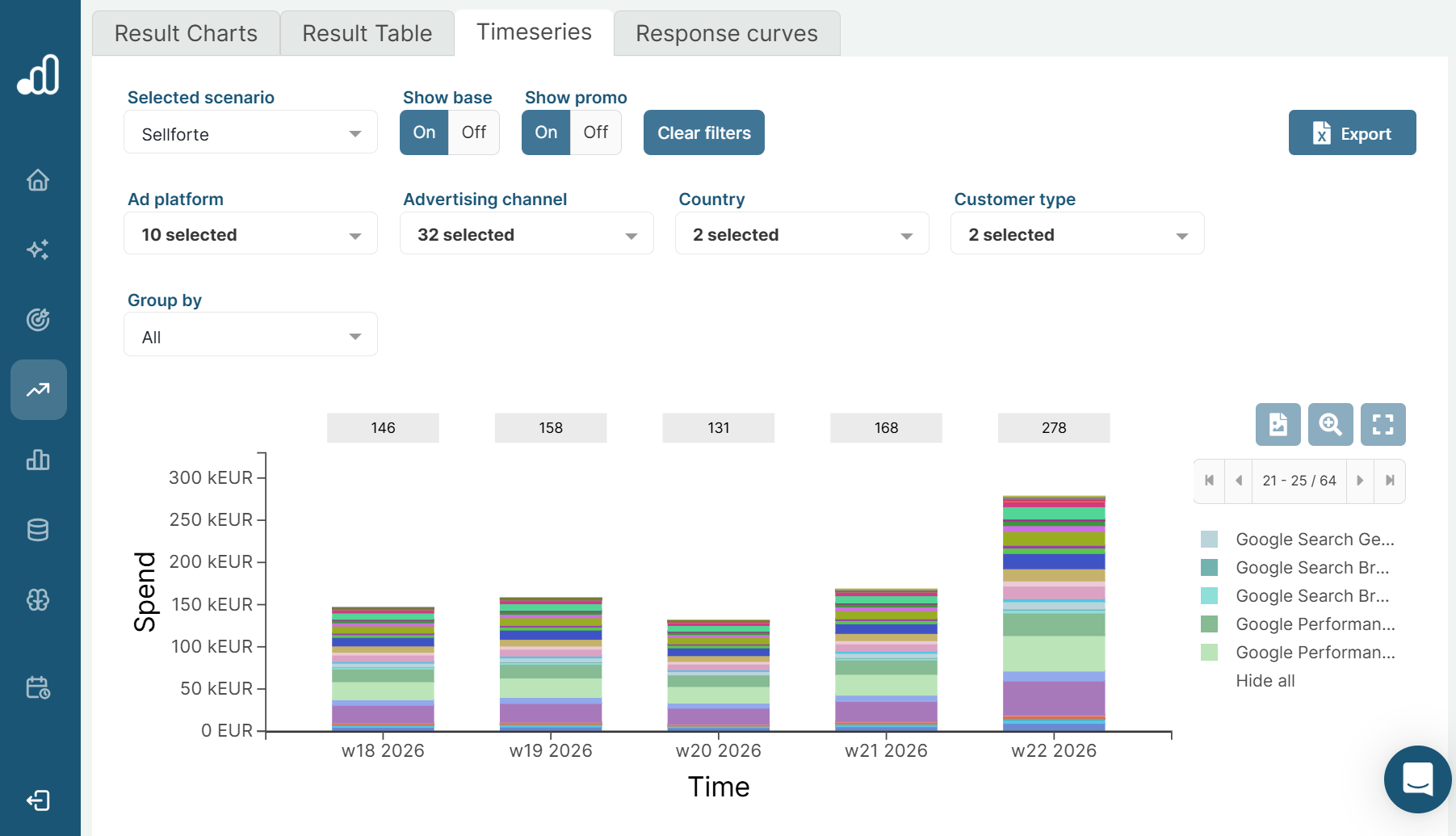
Advanced scenario configuration
As your experience with Optimizer grows, you have the option to give more detailed guidance for the scenarios. This is done by adjusting the scenario constraints. For example, you can:
- Limit the possible investment range for each channel
- Adjust weeks when a channel can be active
- Adjust forecasted base sales to match your own models
Furthermore, you can also
- Export scenario configs to an external file for further editing
- Export scenario outputs, such as spend allocation, to a file
- Save scenarios for future use
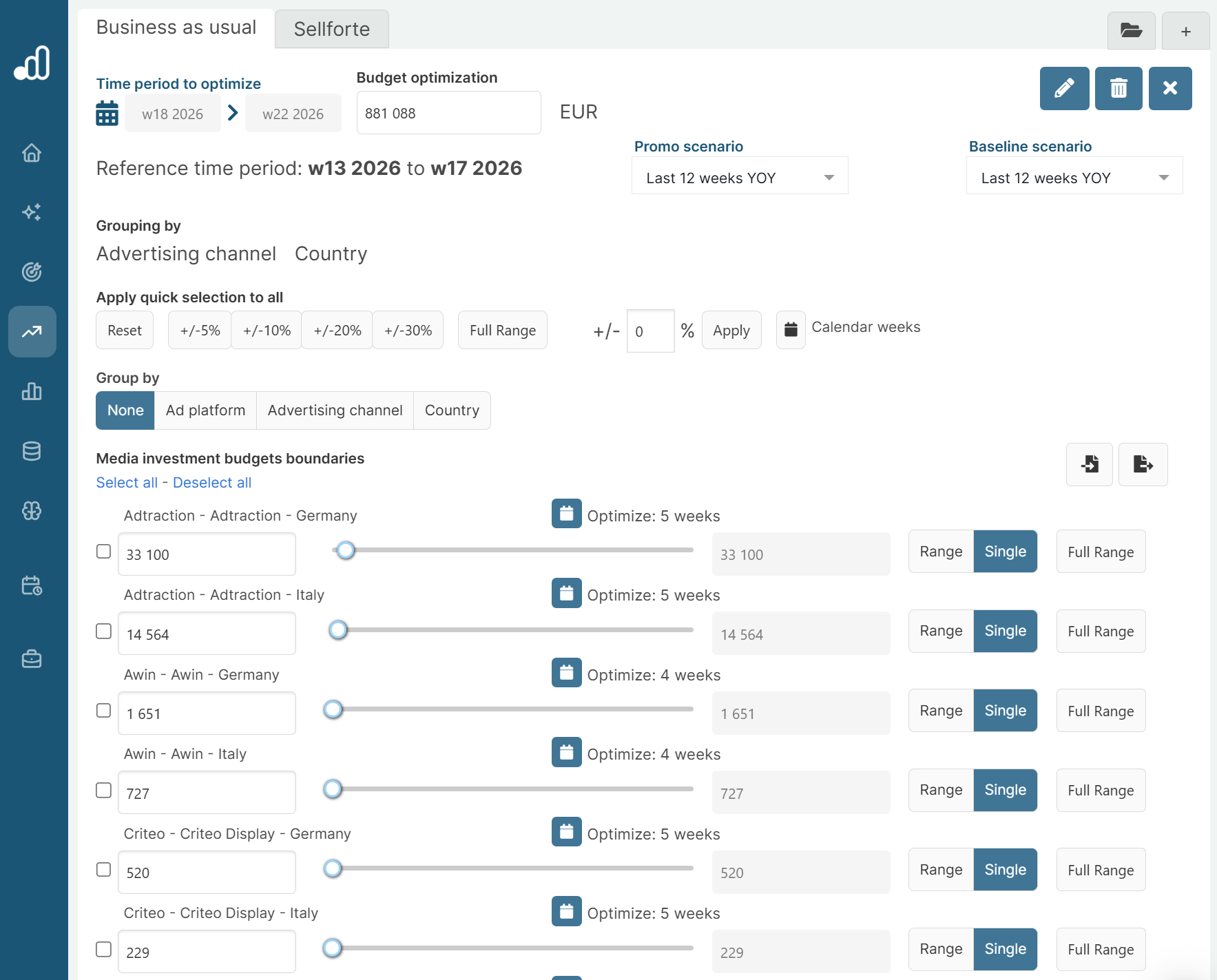
FAQ
You can freely choose the optimization timeperiod based on your needs. For example, you could choose to optimize the next month, next quarter, or next year.
Yes, this is possible in the Optimizer.
Yes.
