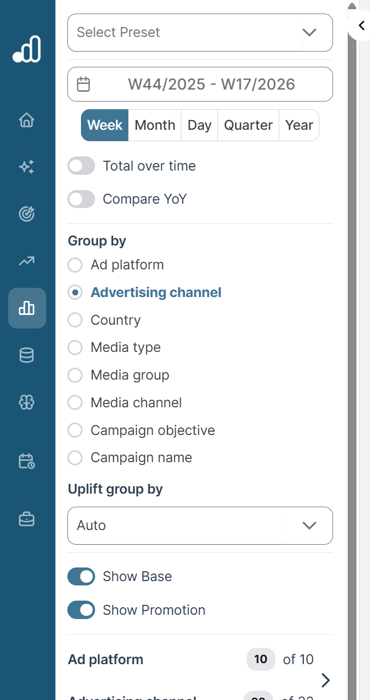Marketing Dashboard
Marketing Dashboard will transform the way you look at marketing performance. Analyse how each marketing activity contributes to your sales. Compare ROIs across media channels, ad platforms, and campaigns. Get deep insights for improving your marketing ROI.

Sales decomposition
Sales decomposition chart is one of the classical outputs of MMM. It shows how much of your sales is
- Base sales: sales you would get without marketing (dark gray)
- Incremental sales driven by each marketing activity (colors)
- Sales driven by other factors such as promotions (ligh gray)
As a Next Generation MMM solution, Sellforte also enables you to compare MMM-estimated sales decomposition to what Google Analytics 4 and ad platforms are reporting. This is particularly helpful for marketers accustomed to analyzing last-click attributed sales from GA4 or conversion reports from ad platforms.
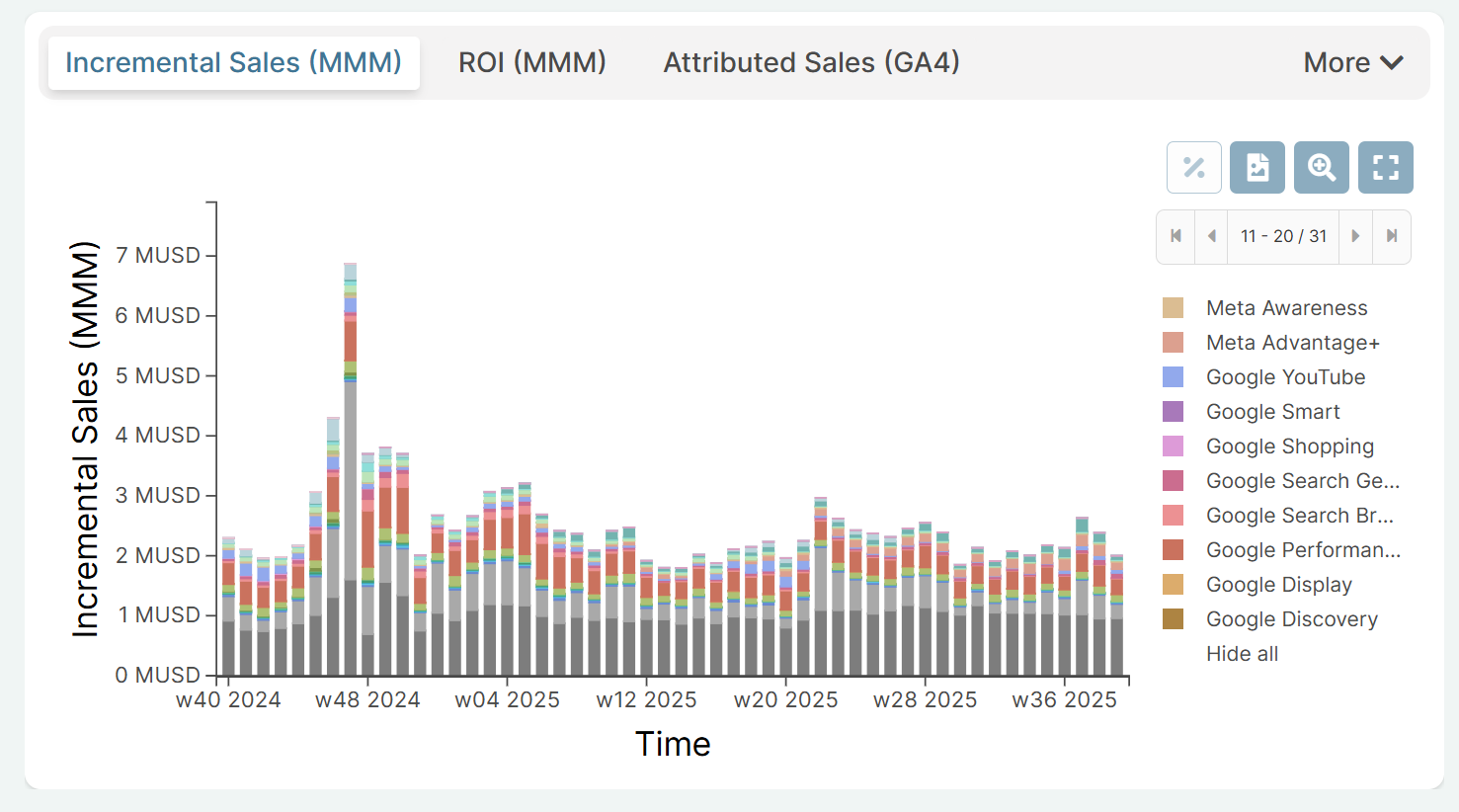
ROI deep-dives
Sellforte offers several views for comparing ROIs across marketing activities, for example:
- Bubble chart, one of the most popular views, gives you a visualization of ROI, incremental sales and size of investment
- Bar chart visualizes the ROI in bars
- Table view shows you the raw numbers
You have several options for the granularity of your analysis. For example you can compare ROIs of different ad platforms (Meta vs Google), or ad channels (Google PMax vs Google Shopping), or even individual campaigns.
Additionally, as a Next Generation MMM solution, Sellforte enables you to compare MMM-estimated ROI to Google Analytics 4 -reported ROAS and ad platform -reported ROAS.
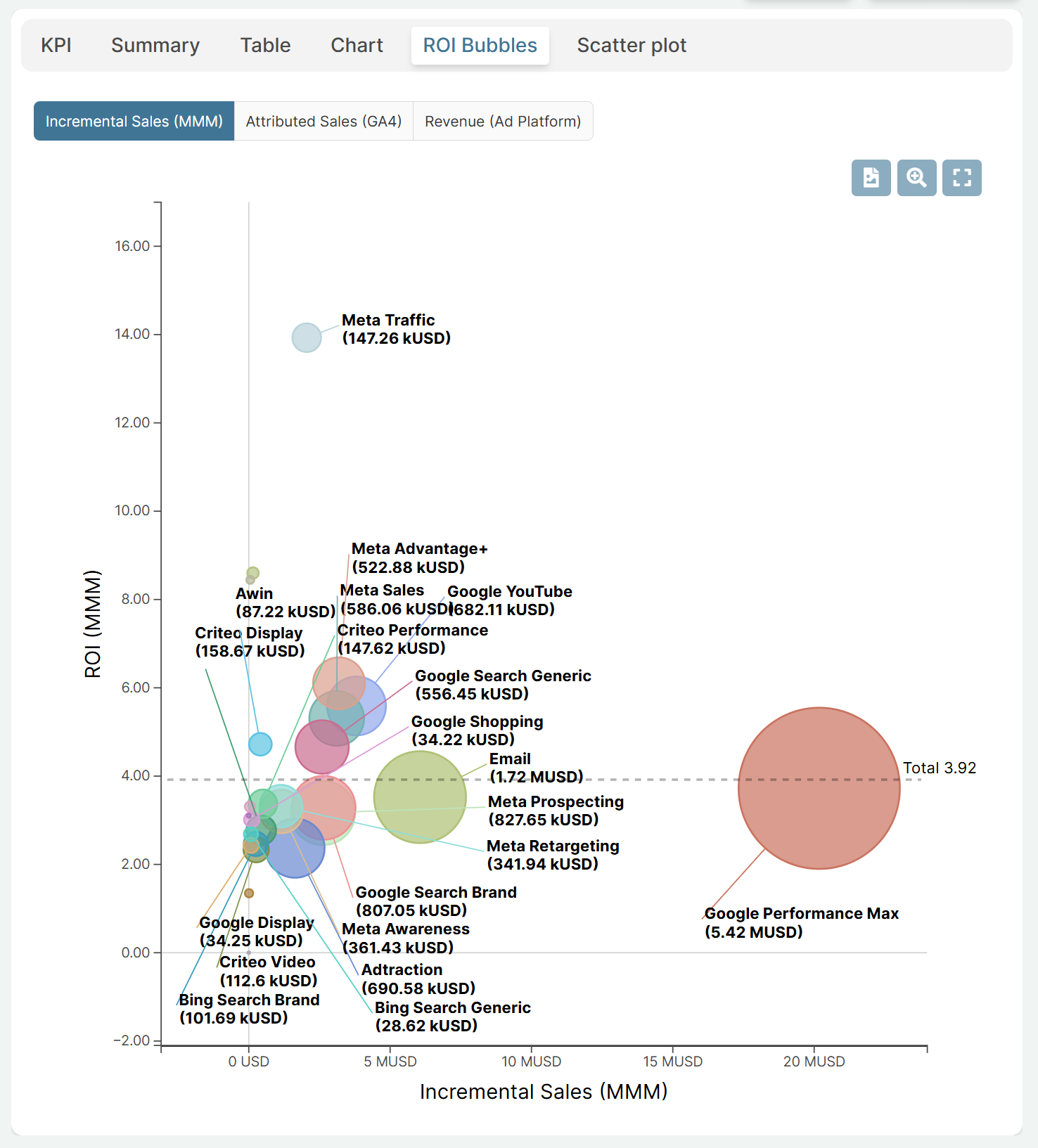
Response curves
For marketing optimization, it's critical to understand the level of saturation for each marketing activity. You could have high average ROI for a media channel, but if the channel is already saturated, additional investments might not make sense.
With Sellforte you can analyse response curves, which reveal how much additional sales (y-axis) you can expect to drive with additional investments to each marketing activity (x-axis).
Curves can take different shapes depending on the nature of marketing. One marketing activity could deliver high returns with small investments, but saturate fast. Another curve could saturate slower, delivering reasonable ROI even with fairly high investments.
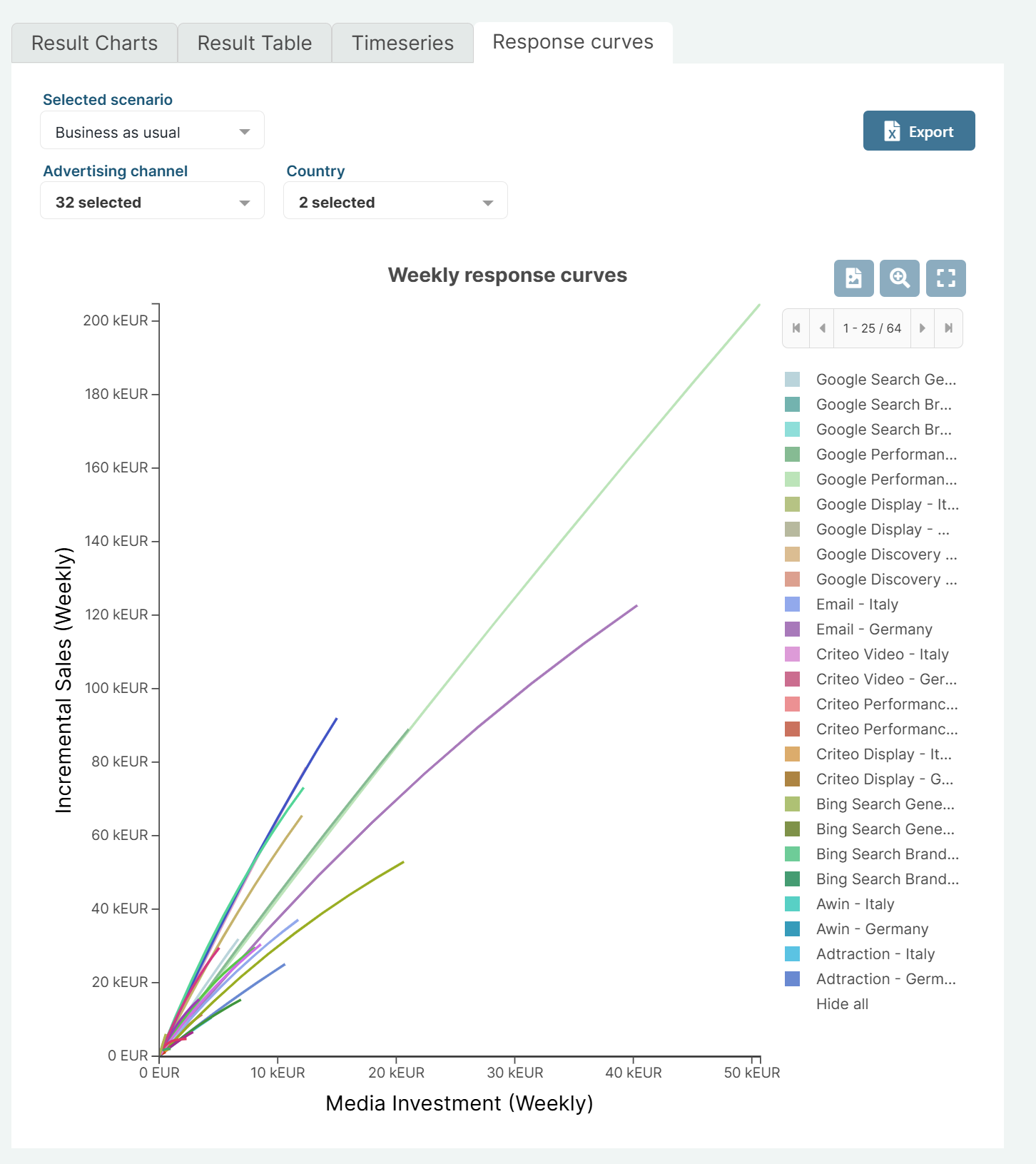
Media metrics
MMM is great answering the "what"-question: what is the ROI? However, MMM is not always great at answering the “why”-question: Why did the ROI of a marketing activity suddenly increase? Here’s where Media Metrics, a feature of Next Generation MMMs, can help.
Media metrics are ad platform -reported data which complement MMM results. They can be organized into a funnel: Impressions -> Clicks -> Conversions -> Conversion value. You can analyse absolute values in the funnel, look at performance ratios (Click-Through-Rate, Conversion rate, Average Order Value), or review cost metrics (CPM, CPC and so on).
Example: there's a noticeable ROI increase in your PMAX campaigns. When you analyze Media Metrics, you discover that this boost is due to a +15% improvement in average order value (AOV).
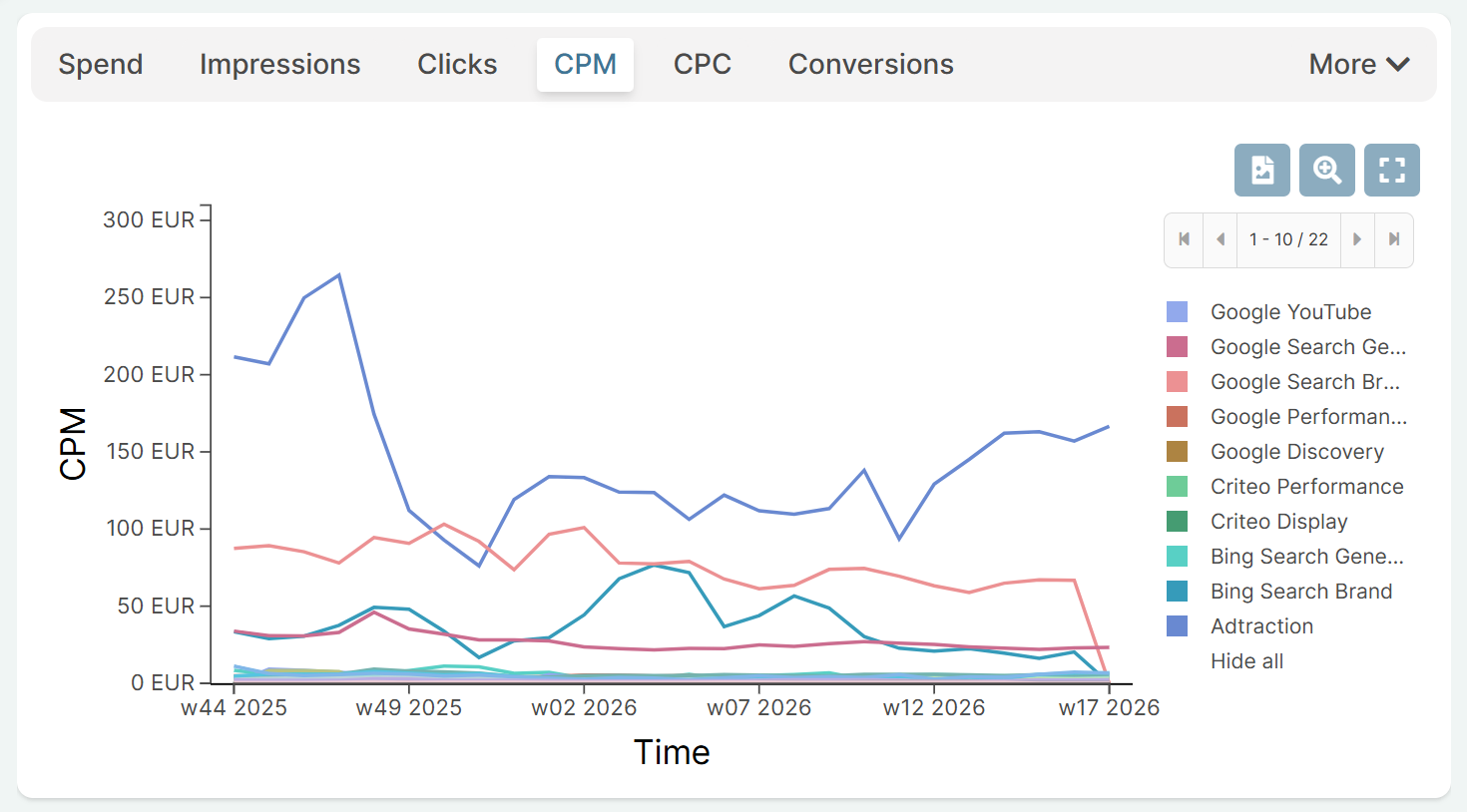
Advanced filters
With advanced filters, you can dig deeper into marketing performance.
Switch the timeperiod of the analysis, go from ad platform comparison to campaign-level, or narrow down your analysis to the campaigns within a specific ad platform.
You will have almost unlimited ways to turn and twist the data to find the answers you are looking for.